LevelUp Day 3 - All Updates
LevelUp Day 3 brought substantial new changes to the Workflow Builder in HighLevel with advanced mode as well as a new Agent Studio for setting up more capable AI flows across agents, modalities, and even external systems via MCP.
Agent Studio
Agent Studio is a visual platform in HighLevel for creating AI-powered agents. It combines drag-and-drop workflows, versatile tool nodes, and seamless integrations so you can design agents that respond intelligently, automate processes, and connect with external data sources.
Agent Studio provides the tools needed to create robust agents that can support customers, streamline operations, and integrate into your existing systems.
Conversation AI Flow Builder
The new flow-based builder for Conversation AI is now live, giving Agencies a faster and more visual way to create intelligent, automated chat experiences. The redesigned interface replaces long, complex setups with a clear, drag-and-drop canvas where you can connect intents, actions and responses. Each flow step provides visibility into logic and variables, making it easier to design natural, personalized conversations that convert. Real-time testing and debugging help refine interactions before going live.
Communities - Use Go Live to Host Meetings & Broadcasts
Go Live brings real-time video, audio, and chat to your HighLevel Communities so you can run interactive workshops, live Q&As, and big announcements without leaving your space. Choose a collaborative meeting room or broadcast from your favorite encoder. Sessions are powered by Media-Core for stable, low-latency streaming on web and mobile. Use Go Live to deepen engagement, keep conversations in-platform, and share optional replays with your members.
SmartLists 2.0 & Revamped List View
SmartLists 2.0 introduces a completely re-engineered data framework across CRM modules, delivering faster loading, smarter filtering, and a more intuitive list view. Users can now customize layouts, filters, and sorting that persist between sessions while benefiting from up to 40% faster performance. The update also brings nested AND/OR logic, drag-and-drop field management, and a unified sharing system. This overhaul makes managing contacts, opportunities, and tasks far more efficient, collaborative, and visually cohesive.
Rich Text for Notes & Task Descriptions
Notes and task descriptions now support rich text editing with bold, italics, underline, lists, and links. This enables better organization, improved readability, and clearer communication within teams. The formatting is consistent across Contacts, Opportunities, and Dashboards, ensuring notes look great everywhere. It’s a simple but powerful boost to productivity and collaboration.
Sub-Account Dashboard & Reporting: Custom Object Widgets
You can now create Custom Object Widgets in dashboards, tracking unique metrics like counts, sums, and averages for your specific business entities. This feature lets agencies visualize non-standard data (like Pets, Properties, or Memberships) directly alongside CRM metrics. It’s a flexible reporting enhancement that empowers users to build insights tailored to their unique workflows and relationships.
Workflow Builder: Auto Save Changes
Auto Save is now live in the Workflow Builder, continuously saving changes in the background while you design automations. It eliminates the risk of lost work and saves time by removing manual saving steps. Auto Save writes to a draft version until you publish, with session versioning to track changes. This update boosts reliability and flow for all automation builders.
Custom Reports Template Library
Custom Reports Templates can now be created, reused, and shared across accounts. Agencies can pick from curated templates in the new Template Library, customize them, and schedule recurring reports. This ensures consistent branding and reporting across sub-accounts, saving hours on setup. Templates can also be shared with locations on all plan tiers.
LC Plugin: Custom Values Support in WordPress
The LC WordPress Plugin now supports HighLevel Custom Values, letting users personalize any WordPress page or builder block dynamically. With shortcode support and live sync, websites can display real-time CRM data like {{custom_value.company_name}}. This integration bridges WordPress and HighLevel automation, delivering personalized experiences without code or plugins.
Native Form Support for Custom Object & Company Object Fields
Forms, Surveys, and Quizzes now support Custom Object and Company Object fields natively. Users can collect and link structured CRM data (like Cars, Properties, or Companies) directly during submissions—no workarounds required. Associations (one-to-one, one-to-many, or many-to-many) are handled automatically. This feature bridges CRM and data collection tools, enabling deeper automation and clean, connected records.
Transfer IVR Calls
Agents can now transfer IVR and multi-transfer calls directly within the dialer, ensuring smoother call routing. This enhancement solves the long-standing limitation where calls couldn’t be redirected after transfer. It improves flexibility and customer experience by allowing seamless handoffs between departments or agents.
Quiet Hours for Outbound Calls (via Labs)
Quiet Hours prevent after-hours outreach by warning users before placing calls outside 8 AM–9 PM in the contact’s timezone. The dialer now displays local time and provides override options. This update helps reduce spam complaints, improves answer rates, and ensures compliance-friendly outreach across regions.
Ad Manager is Now Free for Agencies 🚀
Ad Manager has been made completely free for all agencies, removing all platform fees while maintaining resale flexibility. Agencies can still resell Ad Manager to sub-accounts at any chosen price. The update simplifies billing, expands access, and empowers agencies to monetize the tool freely. This move dramatically lowers barriers to entry for paid ad automation.
Voicemail Tab on the Dialer
A unified Voicemail tab now centralizes message management inside the Dialer. Users can view, search, play, and respond to voicemails with transcription and quick actions (Call Back, SMS, Open Contact). Admins get access-based visibility across all sub-account voicemails. This brings clarity and speed to voice communication follow-ups.
Advanced Builder: A New Era for Workflow Design
The new Advanced Builder revolutionizes workflow design with a visual canvas, drag-and-drop triggers/actions, and parallel branches. Users can create multiple triggers, delinked nodes, Go-To connections, sticky notes, and more—all visually. It replaces the linear workflow experience with a flexible, collaborative environment for complex automations. Available in Labs for Agency Admins initially.
Reviews AI: More Capability with Slashed Pricing 💰
Reviews AI is now eight times cheaper—reduced from $0.08 to $0.01 per review—and includes new capabilities like GBP notifications, granular permissions, and HIPAA compliance. Agencies can now let locations manage their own AI agents safely. This update dramatically boosts affordability and control while maintaining secure, compliant review automation.
Address Auto-Complete Now Free in Forms & Surveys
Address Auto-Complete is now completely free for all Forms and Surveys. Users can enable it in address fields to auto-fill city, state, and postal details instantly. It improves data accuracy, reduces typing, and accelerates form completion without extra cost. This upgrade boosts both conversion and data quality for all users.
Manual & Smart Collections for Products
Manual & Smart Collections give merchants powerful new ways to organize products in Ecommerce Stores. Manual Collections let users handpick items, while Smart Collections automatically group products based on rules like price, stock, or title. Smart Collections update dynamically as product data changes, streamlining catalog management. It’s a major step toward intelligent merchandising automation.
Printify Integration for Ecommerce Stores
Printify Integration connects Ecommerce Stores with the world’s largest print-on-demand catalog. Merchants can import products, sync updates automatically, and fulfill orders through 85+ global print providers. It offers automated order creation, fulfillment tracking, and multi-location support—all without inventory management. This unlocks new revenue streams for creators and stores.
Advanced Builder: Pause Workflow Actions
Workflow builders can now pause or disable individual nodes without deleting them. Disabled nodes are skipped during execution, allowing safe testing and iteration. This makes debugging faster and preserves work during experiments. Available in the Advanced Builder for flexible and reversible workflow control.
Advanced Builder: Go-To Connections for Triggers
Triggers can now start from any node using Go-To connections, eliminating rigid entry paths. Each trigger can point to a specific action, creating cleaner, modular workflows without if/else chains. This delivers flexibility and visual clarity for multi-trigger setups within a single automation.
Advanced Builder: De-Linked Nodes for Workflows
Users can now create independent branches (de-linked nodes) inside a single workflow. This allows parallel mini-flows for different purposes, improving readability and modularity. Each branch runs independently when triggered, keeping the workflow organized and scalable.
Advanced Builder: Keyboard Shortcuts
Advanced Builder now supports full keyboard shortcuts for editing, navigating, and managing workflows. Builders can use commands for cut, copy, paste, zoom, and save to work much faster. The overlay groups shortcuts by category (Edit, View, Navigation, Tools), helping new users learn quickly. This dramatically boosts speed and precision for workflow creation.
Workflow Switcher: Jump Between Workflows Instantly
The Workflow Switcher lets users move between workflows instantly without leaving the builder. It lists recent workflows with search and opens them in new tabs, preserving current progress. This upgrade streamlines multi-automation editing and eliminates reload delays, ideal for agencies managing complex setups.
Advanced Builder UX Upgrades: Stats Mode, Sticky Notes, Workflow Comments & Quick Actions
This major UX update for Advanced Builder adds Stats Mode, Sticky Notes 2.0, Workflow Comments, and Right-Click Quick Actions. Users can visualize performance, annotate with logos and colors, add comments to nodes, and perform edits faster than ever. It brings polish, collaboration, and usability enhancements to the entire automation experience.