LevelUp Day 1 - All Updates
LevelUp 2025 is under way and there have already been a huge number of updates hitting the platform live or in labs.
Here's everything from Day 1:
The BIG HighLevel Updates:
The All-New HighLevel Mobile App Experience
The HighLevel mobile app has been completely rebuilt from the ground up with a new interface, faster performance, and smarter navigation. It introduces an App Drawer for intuitive access, a role-based homepage dashboard, Universal Search for instant retrieval across modules, and the Ask AI assistant for content creation, record updates, and automation on mobile. The app now enforces SaaS Configurator restrictions, ensuring feature access aligns with plan tiers. Dark mode, faster load times, and a redesigned user experience make it cleaner, more efficient, and consistent with the web version. Upcoming enhancements include full-module search, customizable widgets, and deeper AI integration.
Introducing Company-Based Workflows
HighLevel now supports Company-Based Workflows, enabling automations that act directly on company records instead of just contacts. Users can trigger workflows on company creation or updates, update associated contacts, or clear company data fields. It introduces new triggers and actions like “Company Created,” “Company Changed,” and “Update Associated Company.” This is a major step toward true B2B automation and cross-object CRM workflows.
Email AI (Beta) — Smarter, Faster, More Creative!
Email AI (beta) uses artificial intelligence to instantly generate professional, on-brand email templates complete with subject lines, layouts, and visuals. It references your Brand Board for consistency and supports image generation for personalization. The new interface is modern and intuitive, making content creation fast and seamless. Future updates will include reference links and code editor support for advanced customization.
Conversations: TikTok DMs and Comments Automation
HighLevel now integrates directly with TikTok DMs and comments, allowing users to view, reply, and automate engagement without leaving the platform. You can set up automated DM flows and comment responses to capture leads and maintain engagement. Triggers like “Customer Replied” or “TikTok Comment on a Reel” enable seamless workflow integration. This update expands HighLevel’s omnichannel communication capabilities, helping businesses manage social interactions efficiently in one inbox.
All-New Contact Detail Page — Faster, Smarter, and Fully Redesigned
The Contact Detail Page has been completely rebuilt with a modern design and faster performance. Key details like owner, tags, companies, and opportunities are now consolidated into a single, unified view. A major upgrade includes admin-configurable auto-save, ensuring data is instantly preserved without extra clicks. The result is a cleaner, faster experience with customizable layouts and improved navigation, setting the stage for future personalization options.
New Conversations Experience - A Complete Redesign Built for Speed, Clarity, and Control
The Conversations module has been completely redesigned for improved performance, usability, and collaboration. A new full-screen email composer, unified right panel, and collapsible interface streamline communication management. Advanced filters, keyboard shortcuts, and in-app attachment previews make navigating and responding faster. With ~70% faster actions and reduced memory usage, this overhaul delivers a cleaner, more efficient messaging experience for teams.
Custom Objects Expanded to All Plans + Increased Limits
Custom Objects are now available across all plan tiers — Starter, Unlimited, and Pro — with increased limits from three to ten objects per account. This enhancement gives users more flexibility to model and automate unique business processes like managing properties, loans, or vehicles. By removing previous restrictions, HighLevel expands CRM customization capabilities for businesses of all sizes.
Pipeline Permissions
Pipeline permissions now allow admins to control visibility and editing access by user or role. Three levels — View Only, Edit, and No Access — ensure secure and role-appropriate access to pipelines. Permissions apply consistently across web, mobile, and API, with full audit logs and instant sync to dashboards and reports. This update enhances data security and simplifies multi-team collaboration.
Introducing Announcements
HighLevel introduces an Announcements feature for agencies to manage in-app banners for updates and promotions. Agency owners can enable or disable specific banners, ensuring clients only see relevant information. Future versions will let agencies create custom, branded banners for their subaccounts. This feature gives agencies more control over client communication and platform updates.
Social Listening in Social Planner
Social Listening is now live inside Social Planner, bringing real-time trend discovery from multiple platforms. Users can track Google Trends, Pinterest keywords, Wikipedia pageviews, and breakout content on TikTok and YouTube to align campaigns with what’s trending. It eliminates the need for external tools, making content planning more data-driven and culturally relevant. This turns Social Planner into a unified hub for both scheduling and strategic insight.
Dashboards & Custom Reports Available on All Plans
Dashboards and Custom Reports are now unlocked for all pricing tiers ($97, $297, and $497). Users can build multiple dashboards, create custom widgets, schedule reports, and personalize layouts regardless of plan. This eliminates previous upgrade restrictions and ensures every team can track performance and automate reporting. The update makes HighLevel’s analytics stack universally accessible, driving data-driven decisions for agencies of any size.
Comment Management in Social Planner
Social Planner now supports comment viewing and replies directly inside HighLevel. Users can view comments from published posts, filter by engagement level, and respond without leaving the dashboard. This reduces context switching and helps teams nurture engagement efficiently. Currently supporting Facebook Comments, it lays the groundwork for cross-platform comment management in upcoming updates.
Global Custom Colors in Color Picker
A new Global Custom Colors feature under Brand Boards lets agencies define and reuse colors across all builders. Once added, colors appear in pickers for funnels, emails, forms, and more, syncing automatically when updated. This ensures visual consistency and accelerates rebranding across sub-accounts. It’s especially useful for white-label agencies maintaining multiple client brands.
The Rest Of The HighLevel Updates
Workflow Overview Dashboard: Measure & Monitor Automations
A new Workflow Overview Dashboard provides real-time analytics for automations. Users can track workflow enrollments over time, analyze trigger performance, and quickly identify workflows with errors. The dashboard consolidates performance metrics into one view, with filters by trigger type and form or survey. It’s designed to replace guesswork with diagnostic insights and improve automation reliability.
Version History Revamp & Restore Functionality
Version History has been completely redesigned with timestamps, editor details, and workflow status tracking. You can now view up to 10 versions, filter by editor, and restore previous versions as new drafts. This update also introduces one-click restore and the ability to create a new workflow from any version. Together with Auto Save and Undo/Redo, it completes HighLevel’s robust editing suite for safe, traceable workflow management.
Workflow Builder: Undo/Redo Changes + Change History
Users can now undo and redo workflow edits step-by-step using keyboard shortcuts or toolbar buttons. A Change History panel logs recent actions, allowing you to revert the canvas to any previous state instantly. The feature is session-based for safety and clarity, helping users experiment and fix mistakes quickly. It enhances workflow building speed and confidence without risking live automations.
Workflow AI Builder
The Workflow AI Builder lets you create complete automations by describing them in plain language. AI generates triggers, actions, delays, and conditions automatically — even drafting email and SMS content. You can edit workflows conversationally or use point-and-click adjustments for precision. This beta feature accelerates workflow creation, reduces technical barriers, and represents a major step toward fully AI-assisted automation design.
Improved Cancellation Flow with Product-Specific Reasons
Subscription cancellation now includes product-specific reasons, providing deeper insights into client churn. Users can select causes like setup difficulty, missing features, or business changes directly within the client portal. These reasons are tracked for reporting and retention analysis. The update also refines UI performance and stability for a smoother cancellation experience.
Mark Custom Object Fields as Unique
Admins can now mark specific custom object fields as Unique, ensuring no duplicate values across the entire subaccount. Supported types include text, number, and phone fields, with up to 10 unique fields per object. Once enabled, duplicates trigger validation errors in imports, workflows, and forms. This enforces data integrity and sets the groundwork for advanced de-duplication in future releases.
In-App Subscription Cancellation for Sub-accounts
Sub-account users can now cancel their active subscriptions directly from Settings → Billing → Subscriptions, without agency-level access. The update adds a unified unsubscribe modal, full visibility into plan details, and improved transparency in billing management. This empowers clients to self-manage subscriptions, reducing support overhead and improving user autonomy.
New Workflow Actions: Find Company & Find Object Record
Two new workflow actions — Find Company and Find Object Record — enable automated record lookups across CRM objects. Workflows can search by field, apply filters, and branch logic based on whether a match is found. This supports webhook-driven automations, data syncing, and advanced record management. The feature improves accuracy, efficiency, and scalability for complex multi-object automations.
New Workflow Actions: Add & Remove Associated Records from Workflows
Automation now supports dynamically enrolling or unenrolling associated records between Contacts, Companies, and Custom Objects. You can use association labels to manage cross-object workflows — for example, adding all a company’s employees to a “VIP Client” workflow. This allows clean, responsive automation that reflects real-time relationships across CRM data. It’s ideal for managing lifecycle-based communication at scale.
Conversations: Snippets Page Refreshed for Faster Access and Easier Collaboration
The Snippets page now features a refreshed layout with faster load times and improved navigation. Users can browse, edit, and share snippets more easily, and shared URLs now retain search and pagination settings. This ensures teammates land on the exact same view when collaborating. The streamlined interface enhances team productivity and simplifies content reuse across communication channels.
Conversations: Refreshed Trigger Links Page for a Faster, Cleaner Experience
The Trigger Links page has been modernized with a clean layout and improved performance. A Custom Value Picker now allows users to insert dynamic values without manual copying, and shared links preserve search and filter settings for consistent collaboration. These refinements create a faster, more intuitive experience for managing links and automations.
Conversations: Manage Scoring Page Refreshed for a Smoother Experience
The Manage Scoring interface has been redesigned with better readability, navigation, and performance. Shared URLs now maintain search, filter, and pagination preferences for seamless collaboration. This ensures that teammates reviewing scoring rules see the same view instantly. The refreshed design delivers consistency and efficiency when managing lead or engagement scoring configurations.
Conversations: Manual Actions Page Refreshed for Better Clarity and Speed
This update refreshes the Manual Actions page with a simplified layout, faster loading, and enhanced sharing behavior. URLs now retain filters and search settings, allowing teams to collaborate efficiently on specific tasks. The redesign prioritizes clarity and speed, making it easier to view and manage manual actions within campaigns.
Conversations: Set and Track Response Time Goals with SLAs
Conversation SLAs (Service Level Agreements) introduce response-time goals directly inside the inbox. Teams can define response windows by channel (email, SMS, social) and see live timers indicating whether conversations are on track or overdue. Filters and color-coded indicators improve prioritization. This feature brings accountability and visibility to team performance and ensures consistent, timely responses to customers.
Revamped Actions & Triggers Search Bar in Workflows
Workflow builders now include a unified search bar for faster discovery of actions and triggers. It supports over 1,000 options with categorized filters and detailed metadata like app type, cost, and ratings. A new pop-up modal simplifies browsing across built-in, marketplace, and AI actions. This overhaul dramatically improves workflow-building speed and organization for users managing complex automations.
Color-Coded Opportunity Pipelines
Opportunity pipelines now feature Smart Tags — color-coded visual chips that display directly on cards based on rule-based conditions. Admins can create rules using fields like deal value or activity age and instantly preview their appearance. Six pre-built tags are included for common use cases, and layouts are customizable for visibility. This feature makes pipeline management more visual and actionable.
Multi-Object Task Associations
Tasks can now be linked to multiple record types simultaneously — including Contacts, Opportunities, Companies, and Custom Objects. A unified “Associated Objects” panel and improved filters provide full context for each task. This change allows one task to span multiple records, making collaboration and project tracking across teams much easier. It transforms tasks into a central CRM activity hub.
Bulk SMS Upgrade
Bulk SMS has been rebuilt for scale, now supporting up to 100K messages per hour (expandable to 500K/hour). The new UI improves reliability, error tracking, and delivery transparency. A revamped stats dashboard provides clear delivery reports and logs. This infrastructure-level upgrade makes HighLevel’s bulk messaging faster, more stable, and suitable for enterprise-scale campaigns.
Bulk Review Requests Upgrade
Bulk Review Requests have been migrated to a new distributed architecture for higher performance and reliability. Throughput now matches Bulk SMS — up to 100K/hour and scalable to 500K/hour. The refreshed UI includes progress tracking, success/error summaries, and drip scheduling controls. It provides a consistent, high-volume review collection experience across channels like SMS, Email, and WhatsApp.
Export Upgrade
Exports are now asynchronous and handled via backend processing for better performance. Each export logs as a Bulk Action with real-time progress, download options, and retention for 30 days. Push notifications alert users when files are ready. This upgrade eliminates browser timeouts and improves reliability for large data exports while maintaining admin-only access controls.
Duplicate Management & Merge Tool
A powerful Duplicate Management Tool now detects and merges duplicate contacts directly within the Contacts page. You can scan by email, phone, or name, and merge up to 10 contacts in one batch. The merge preview displays field conflicts for resolution, ensuring clean, accurate data. This streamlines CRM hygiene and prevents record clutter across large databases.
Design Overhaul: Bulk Actions, Tags, Contact Restore & Custom Values
Several administrative pages — Bulk Actions, Tags, Contact Restore, and Custom Values — have been redesigned with HighLevel’s latest UI system. The update brings consistent spacing, typography, navigation, and performance across modules. Unified filters, pagination, and status indicators make data management smoother. This improves usability and ensures visual consistency across the platform.
Add Contact Form – Now Customizable
The Add Contact form now supports full customization, allowing admins to add, remove, and reorder fields to match business needs. The new sidebar layout includes support for custom fields and required-field validation. Consistent across web and mobile, it ensures better data quality and faster onboarding. This change makes contact creation more efficient and adaptable for different workflows.
Custom Object ↔ Opportunity Associations
HighLevel now allows full relational linking between Custom Objects and Opportunities, supporting one-to-one, one-to-many, and many-to-many associations. Users can manage these links directly from either record’s Association panel, customize labels, and view connections in list and Kanban views. This update adds flexibility to complex CRM setups and enhances visibility between related business records.
Audit Logs — Now in the New Design System
Audit Logs have been upgraded with a faster, more modern interface built on HighLevel’s new design system. A new drawer view lets users inspect log details without reloading the page, and keyboard navigation improves review efficiency. The refreshed layout improves readability, performance, and consistency across admin tools.
Affiliate Manager Import — Import from FirstPromoter with Campaigns, Affiliates, Leads, and Commissions
Affiliate Manager now supports guided imports from FirstPromoter, allowing seamless transfer of campaigns, affiliates, and commissions. A step-by-step import wizard simplifies connecting accounts, resolving duplicates, and merging affiliate records. Real-time validation prevents data conflicts and ensures clean CRM synchronization. The update also adds richer campaign dashboards showing commissions, leads, and revenue.
Tabular View for Sub-Accounts List
A new Tabular View brings powerful data visibility to Sub-Account management. Agency owners can now switch between Card View and Table View, sort by attributes like name or status, and filter to find accounts instantly. This structured, row-and-column layout makes it far easier to manage large client lists, analyze trends, and spot anomalies. It scales smoothly for agencies managing dozens or hundreds of accounts, improving clarity, productivity, and decision-making.
Chat Widget: Configurable AI Agent Name & Call Recording Notice
You can now set a custom Voice AI agent name directly within the Chat Widget builder, giving your widget a friendly, on-brand identity. A new call-recording helper notice clearly informs users that voice calls initiated through the widget can’t yet be recorded. This update enhances transparency, brand alignment, and compliance by setting the right expectations while recording support is still in development.
Sub-Account Dashboard and Reporting: Meta Ad Widgets
Dashboards now support Meta Ad Widgets for real-time ad performance tracking. Users can visualize metrics like Clicks, CTR, CPM, Conversions, and ROAS directly in customizable dashboard widgets. It provides instant insights into ad spend, top campaigns, and performance trends—no need to export data. This release brings advanced ad analytics into HighLevel’s native reporting, helping users make smarter, faster advertising decisions.
Sub-Account Dashboard and Reports: Create Widget Using Custom Objects
Users can now create Custom Object Widgets in dashboards and reports, enabling fully tailored data visualization. Track object-specific metrics such as counts, sums, or averages for any custom entity (e.g., Pets, Properties, or Memberships). These widgets can also be included in scheduled reports for automated distribution. The feature empowers agencies to go beyond standard CRM data and gain insights specific to their custom business models.
Custom Reports Supported in Snapshots
Custom Reports can now be cloned across accounts through Snapshots. When loading a snapshot, agencies can include their existing custom reports for seamless duplication, saving time during onboarding. The only manual step is re-adding schedule frequency and recipients. This improvement ensures consistent reporting templates across client accounts and accelerates new sub-account setup.
Meta Threads Integration in Social Planner
Social Planner now supports Meta’s Threads, letting users connect accounts, compose posts, and schedule publishing directly from HighLevel. Posts can include images, videos, and text, with support for Review Flow, RSS auto-posting, and CSV upload. This enables seamless multi-platform scheduling and ensures early adoption on a rapidly growing network. Agencies can now plan, schedule, and track Threads posts alongside other social channels.
Bluesky Integration in Social Planner
HighLevel adds full Bluesky integration, allowing post creation, scheduling, tagging, and publishing directly from Social Planner. Users connect via OAuth with a handle + app password and can include up to 300 characters, 4 images, or 1 video per post. This unifies Bluesky management with other networks like Facebook, Instagram, and LinkedIn. It gives users early access to a decentralized platform gaining momentum among niche audiences.
CSV Blog Importer in Blogs
Blog owners can now import posts in bulk using CSV or Excel files, simplifying migrations from other platforms. The importer validates fields automatically, creates authors and categories as needed, and supports scheduling or draft creation. Up to 60 posts can be uploaded simultaneously via a drag-and-drop workflow. This makes content onboarding dramatically faster for agencies managing multiple blogs.
Subscribe to Blog!
A new Subscribe to Blog feature enables email opt-in forms directly on blog pages. Every subscriber automatically becomes a CRM contact tagged for segmentation, and workflows can send new-post updates via RSS email campaigns. Users can style forms freely and place them anywhere in the blog builder. This bridges blogs and email marketing, turning readers into engaged subscribers with minimal setup.
Address Auto-Complete Now Free in Forms & Surveys
Address Auto-Complete is now completely free and unlimited for all accounts. Users can enable it in form or survey address fields, allowing instant lookup and automatic population of street, city, state, and postal code. The feature reduces input errors, speeds up submissions, and improves conversion rates. It’s a quality-of-life upgrade that enhances user experience without any extra cost.
Conditional Logic v2 for Forms & Surveys
Conditional Logic v2 introduces a redesigned guided builder with expanded operators and full slide-level branching for surveys. It supports more field types—including checkboxes, signatures, and file uploads—and offers “Between” operators for numeric or date ranges. The update simplifies complex logic creation with drag-and-drop ordering and clear filtering tools. It makes forms and surveys far more dynamic, personalized, and error-resistant.
Smart Send: Best Time Recommendation in Email Marketing Campaigns
The new Smart Send feature analyzes 60 days of engagement data to recommend the best time to send each email campaign. It appears as a new scheduling option inside the Send & Schedule screen and displays projected engagement lifts in analytics. Users can accept or override recommendations, maintaining flexibility. This data-driven send-time optimization boosts open and click-through rates automatically.
New UI for Email Creation in Workflow Actions
Email creation inside workflow actions has been unified with the same builder used in Campaigns and Contacts. Users can now start from scratch, choose templates, or use Smart Builder within a consistent interface. Advanced options like UTM tracking, link analytics, and tagging are now embedded in every workflow email. This consistency reduces confusion, shortens onboarding, and streamlines automation setup.
New UI for Email Creation via Bulk Action in Contacts
Bulk Email creation from Contacts now uses the new unified UI, with a pre-send validation step that filters invalid or unsubscribed contacts. The same design, template, and analytics options are shared across Campaigns and Workflows for consistency. This prevents accidental sends, improves deliverability, and makes bulk communication smoother and safer for teams.
Enhanced Form Interactions with Primary Color Effects
Forms, surveys, and quizzes now feature dynamic primary-color hover and focus effects, bringing modern interactivity and visual cohesion. Inputs, dropdowns, date pickers, and checkboxes react in real time to user actions with your selected brand color. This creates a more engaging, on-brand experience across all form types. No extra configuration is needed—set your primary color once and see it applied automatically.
Extended Access: Template Library for 97 & 297 Admins
Admins on the $97 and $297 plans now gain access to the Template Library with whitelabel protection. They can browse, hide templates or categories, and preview premium options with upgrade prompts. This change promotes wider adoption of the library while preserving brand security. Agencies can now customize and control template visibility even on lower plans.